You may change your password at any time while you are logged into your course.
-
Click on your avatar
-
Click on My Profile
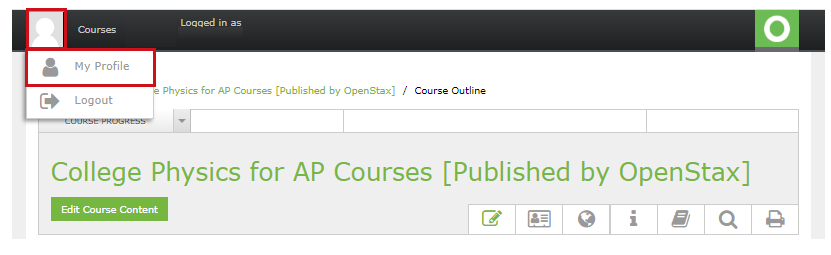
-
Click on Change Password
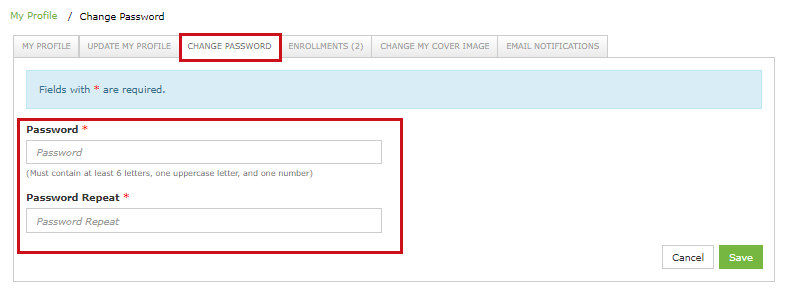
Enter your new password in the two blanks provided. Be sure to create a password that has at least six letters, at least one uppercase letter and at least one number then click save.
You have successfully changed your password.