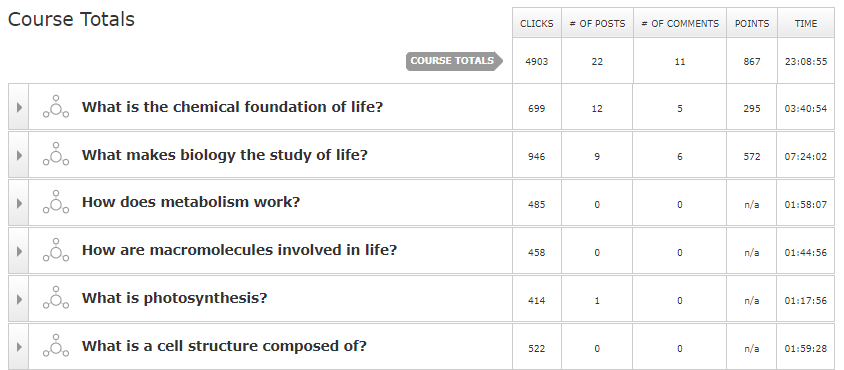The Instructor Dashboard allows instructors to see how active their students are within the Odigia course:
From the Homepage, click on Instructor Dashboard
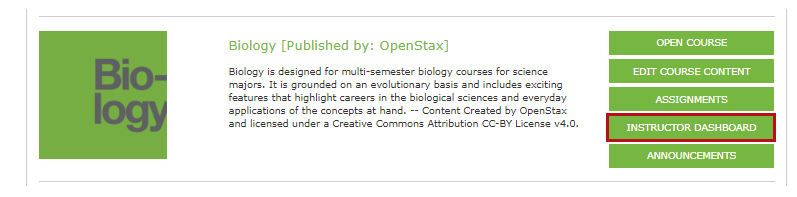
Click on the Content Performance tab
Use the drop-down menus to select which section and students you would like to view.
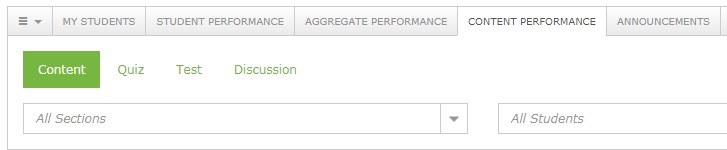
View scores by Set or by Concept by clicking the arrows on the left. The following gives the definition of each heading:
Content:
- Clicks: The number of clicks made by students in the course
- % of Correct Practice: Percent of Practice questions answered correctly
- # of Students Practice Completed: The number of students in the class who have completed all of the Practice assignments in the course, Set or Concept. In the image below 0/5 means that 0 of the 5 students completed ALL of the Practice assignments in the first Set
- Time: Time spent within the course, Set or Concept
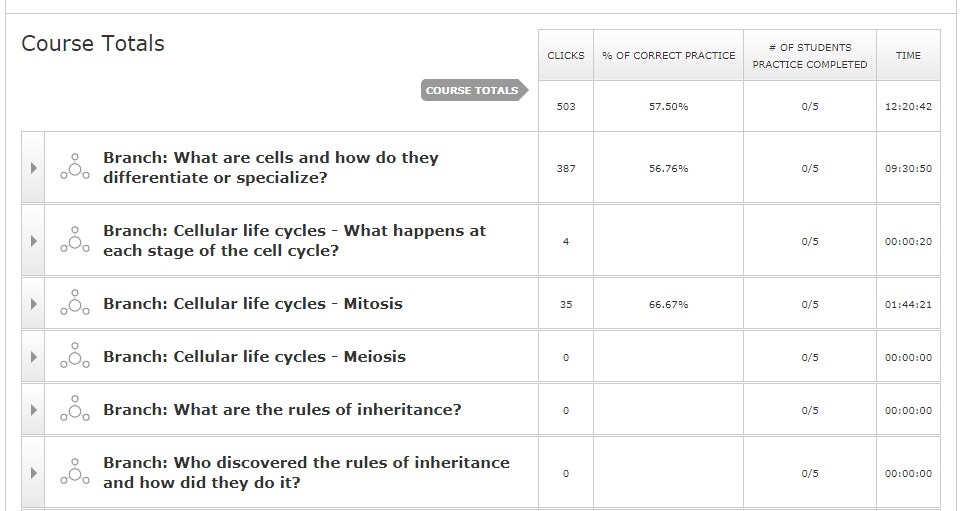
Quiz
- Clicks: The number of clicks made by students in the course
- % of Correct Quiz: Percent of Quiz questions answered correctly
- # of Students Quiz Completed: The number of students in the class who have submitted the Quiz assignments in the course, Set or Concept. In the image below 1/5 means that 1 of the 5 students submitted ALL of the Quiz assignments in the first Set
- # of Points (gained / total): The number of points students gained / total in the Quizzes.
- Time: Time spent on the Quiz(zes) within the Concept / Set / course
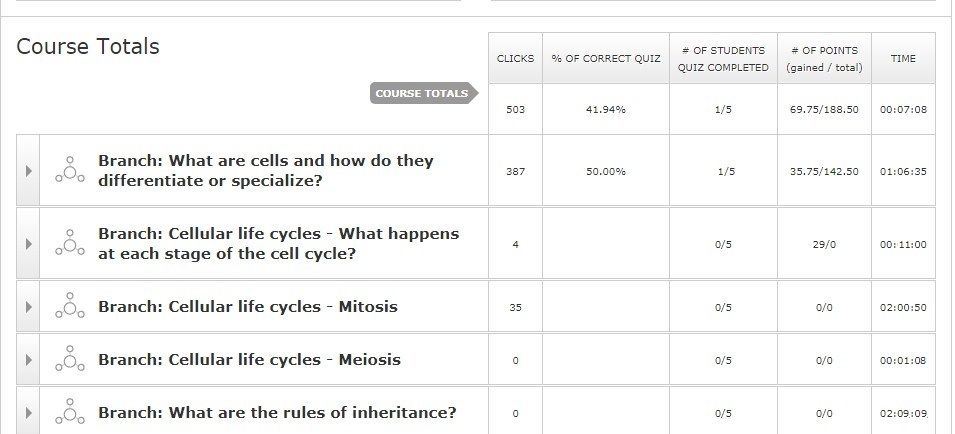
Test
- Clicks: The number of clicks made by students in the course
- % of Correct Test: Percent of Test questions answered correctly
- # of Students Test Completed: The number of students in the class who have submitted the Test assignments in the course, Set or Concept. In the image below 2/5 means that 2 of the 5 students submitted ALL of the Test assignments in the first Set
- # of Points (gained / total): The number of points students gained / total in the Tests
- Time: Time spent on the Test(s) within the Concept / Set / course
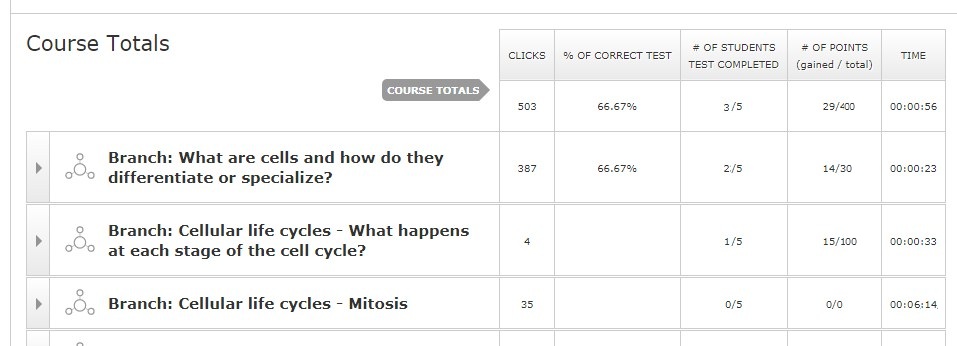
Discussion
- Clicks: The number of clicks made by students in the course
- # Of Posts: The number of posts created in the Set or Concept
- # Of Comments: The number of comments created in the Set or Concept
- Points: Number of points earned
- Time: Time spent within the course, Set or Concept