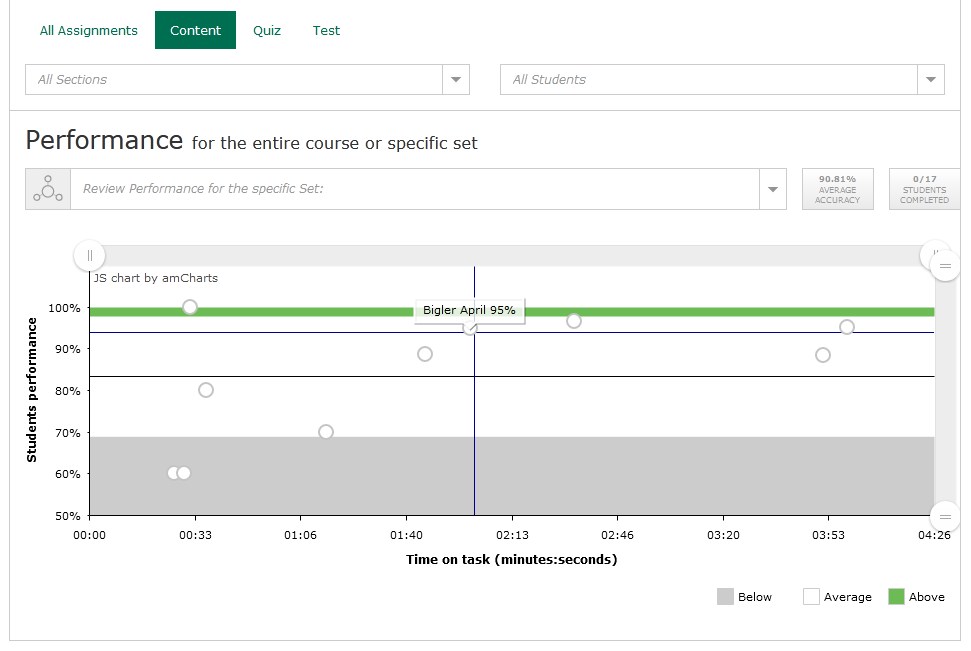The Instructor Dashboard allows instructors to see how active their students are within the Odigia course:
From the Homepage, click on Instructor Dashboard
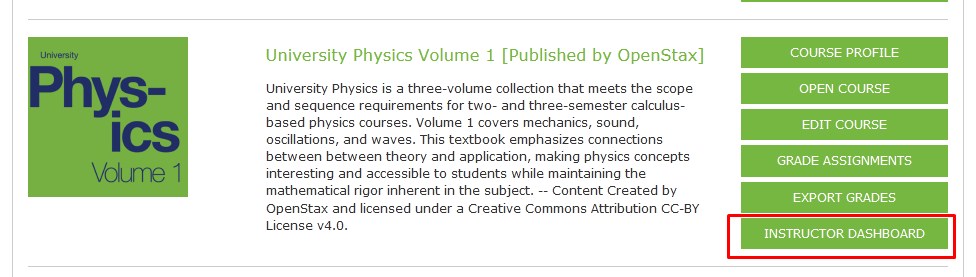
Click on the Student Performance tab
Use the drop-down menus to select which section and students you would like to view.
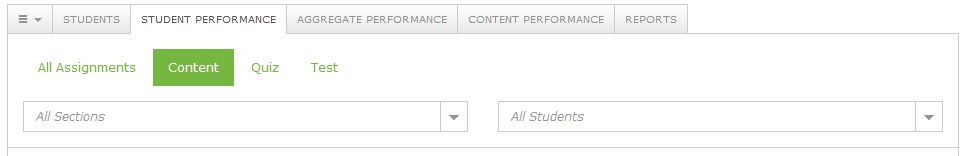
By default you should see Performance for the entire course.
To review Performance for a specific Set, use the following control:
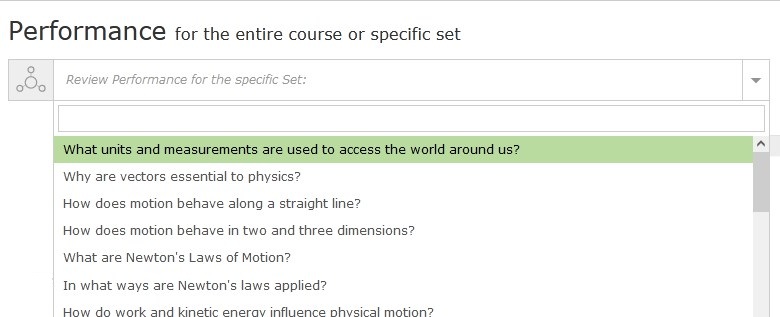
A chart shows all users with the percentage of the correct answers and the time they spend on the assignments.