While on your homepage, you may view all your courses or filter them by current or hidden courses.
- Click on the drop down menu on the top right (next to the word Go)
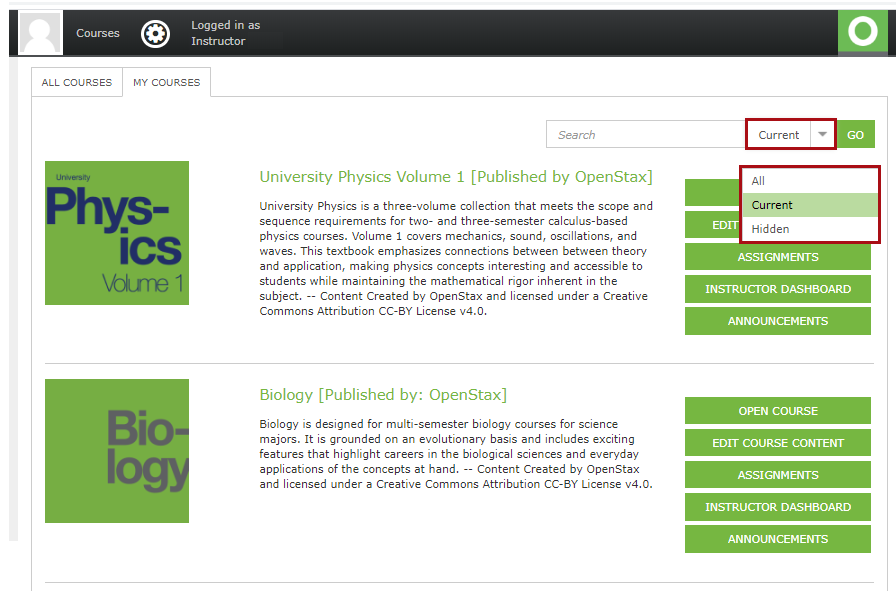
You may click on All to see all your courses (hidden and current). You may click on Current to see the courses you are currently teaching. You may click on Hidden to see all your past and other hidden courses. You also have the option to enter text in the Search box to search for a Current course.
- Click the Go button to apply the chosen filter