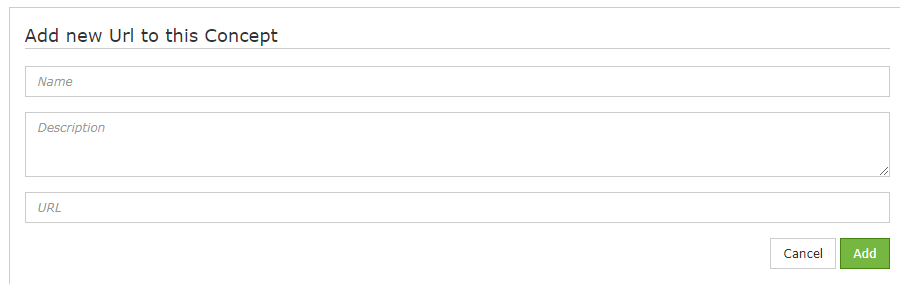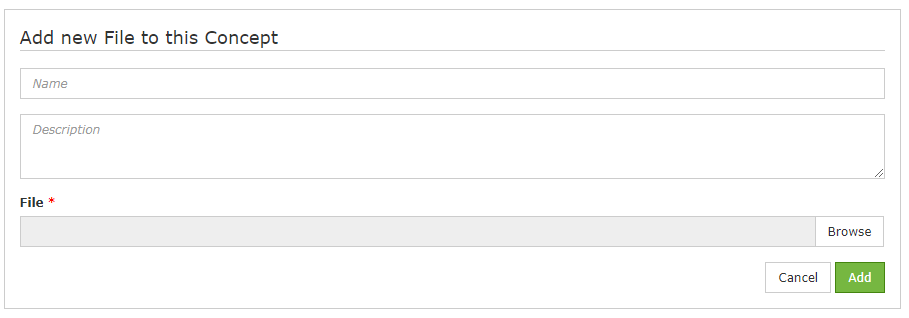The All Resources tab is a place for instructors to add downloadable files or supplemental links to external websites. Resources can include outside articles, videos, photos, and other media.
- Click on the All Resources tab
Note: you have a choice of Tree View or List View
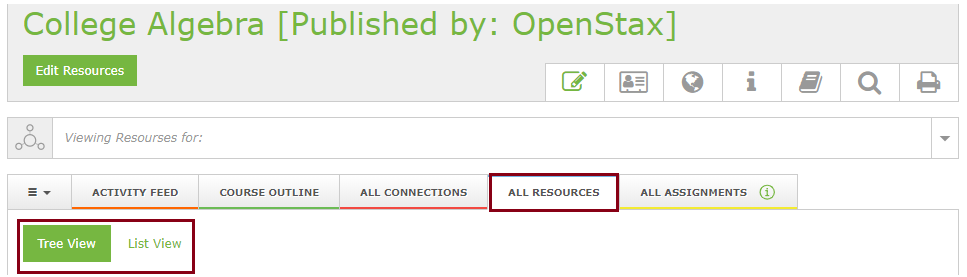
Tree View
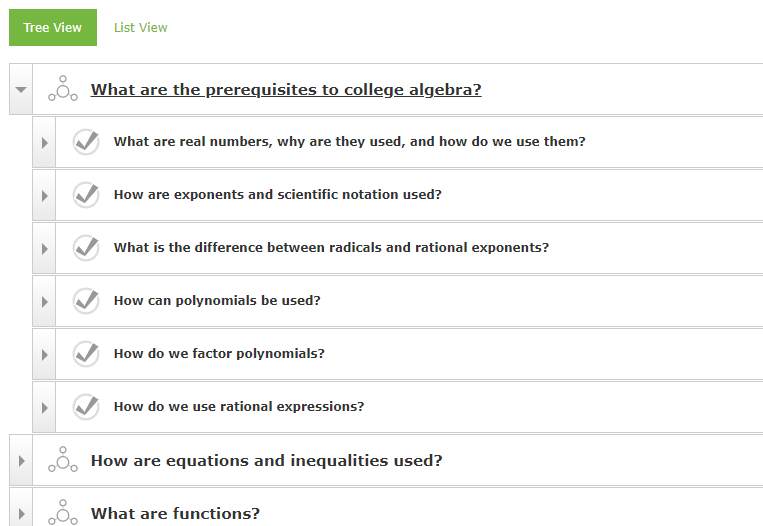
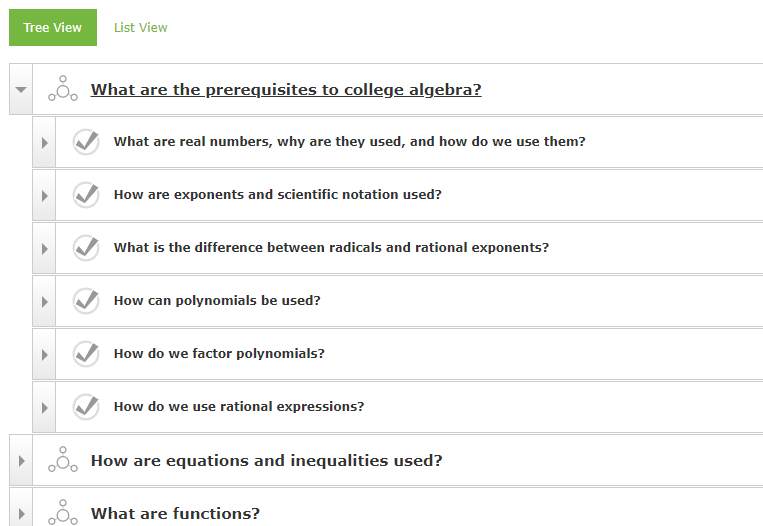
List View
Note: downloadable items have an icon with a down arrow and web pages have a world icon.
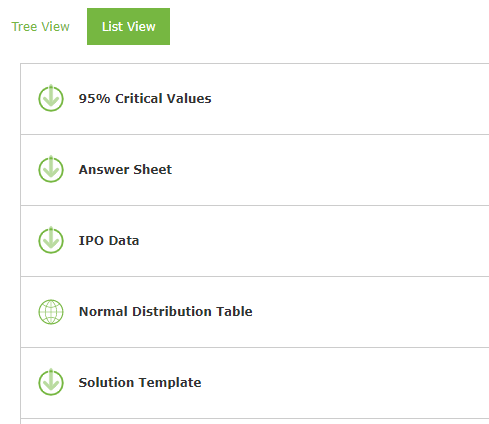
Steps for adding new resources
- Make sure you are in edit mode
- Click on the All Resources tab
- Click on the concept where you want to add the resources
- Click on the Add a New Url button to add a webpage
- Click on the Add a New File to add a downloadable resource
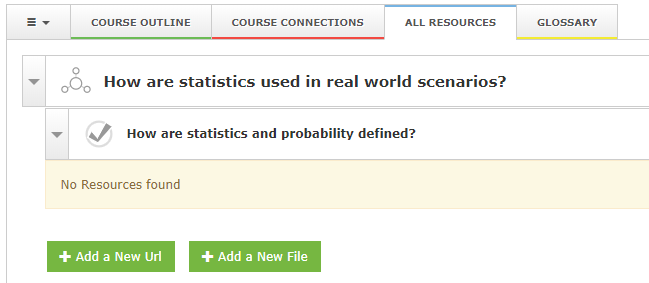
Fill out the required information and click save to add the resource to the selected section of the course.