You may use the Odigia platform to send announcements and reminders to your students. If you are teaching multiple sections of a course, you may send announcements to all sections or individual sections.
- Click on the Announcement button on the homepage
- Click on the Add New Announcement button
- Click on Add New Announcement button
Enter your message in the space provided. Select the course section(s) for the message. You may click on Publish Immediately or enter a date for the message to be published.
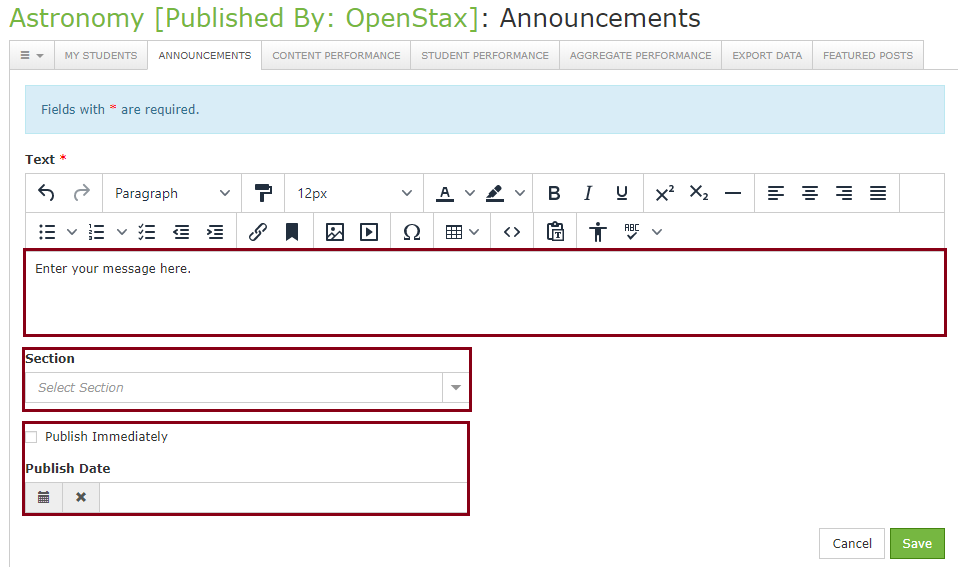
- Click Save to post your message
Announcements appear as a red number above the announcement icon.
