You may want to see how students are performing on a particular assignment question.
Click into any concept which has an assignment (be sure to be in View mode, not Edit mode).
Now click on Performance Data and choose the assignment type which you want to observe. In the screenshot below, you can see that Practice and Quiz is available within this particular concept, but this will vary from one concept to the other.
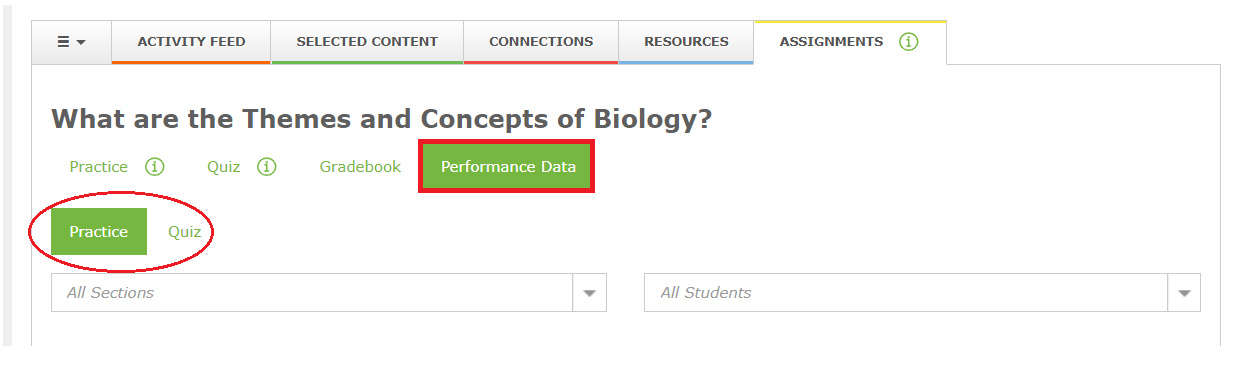
Now scroll down to see the questions on the assignment.
You will see the Performance Data on the right side of each question showing how many students have attempted the question and how many of them answered the question correctly (see screenshot below for more information).
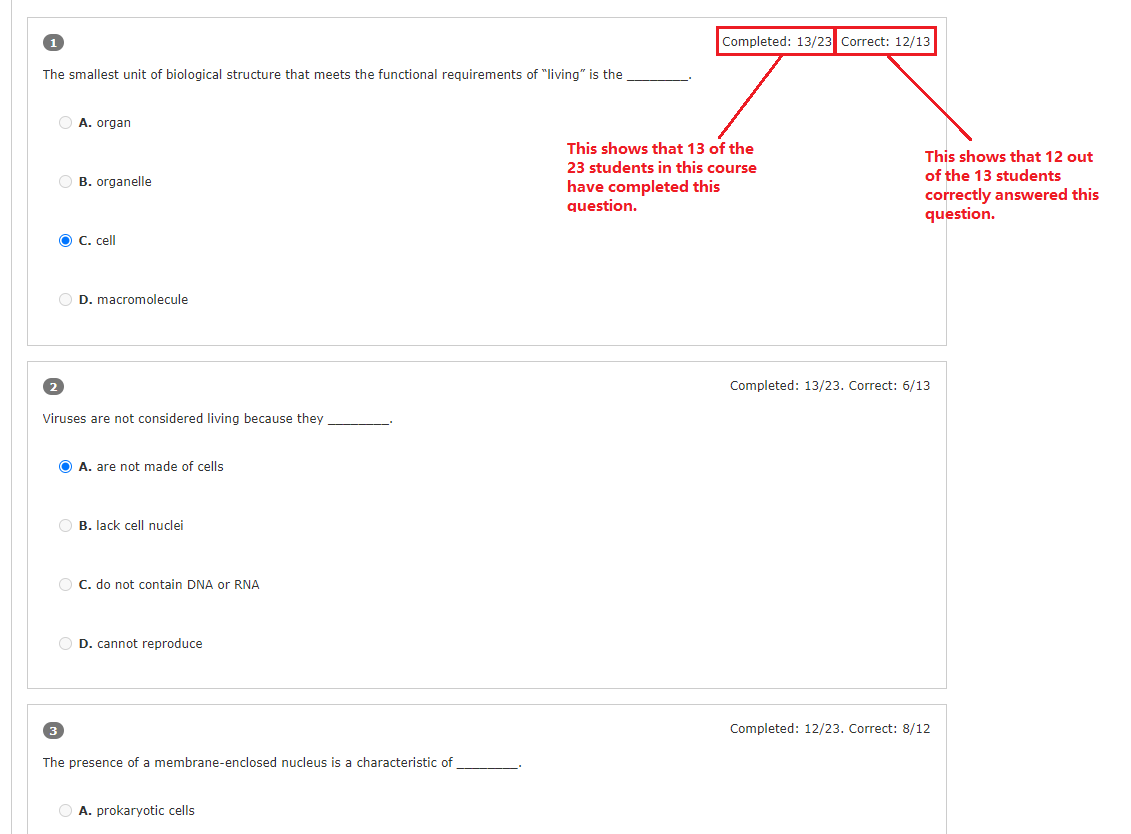
If you want to see a detailed report of every assignment question within your course, please read this article.